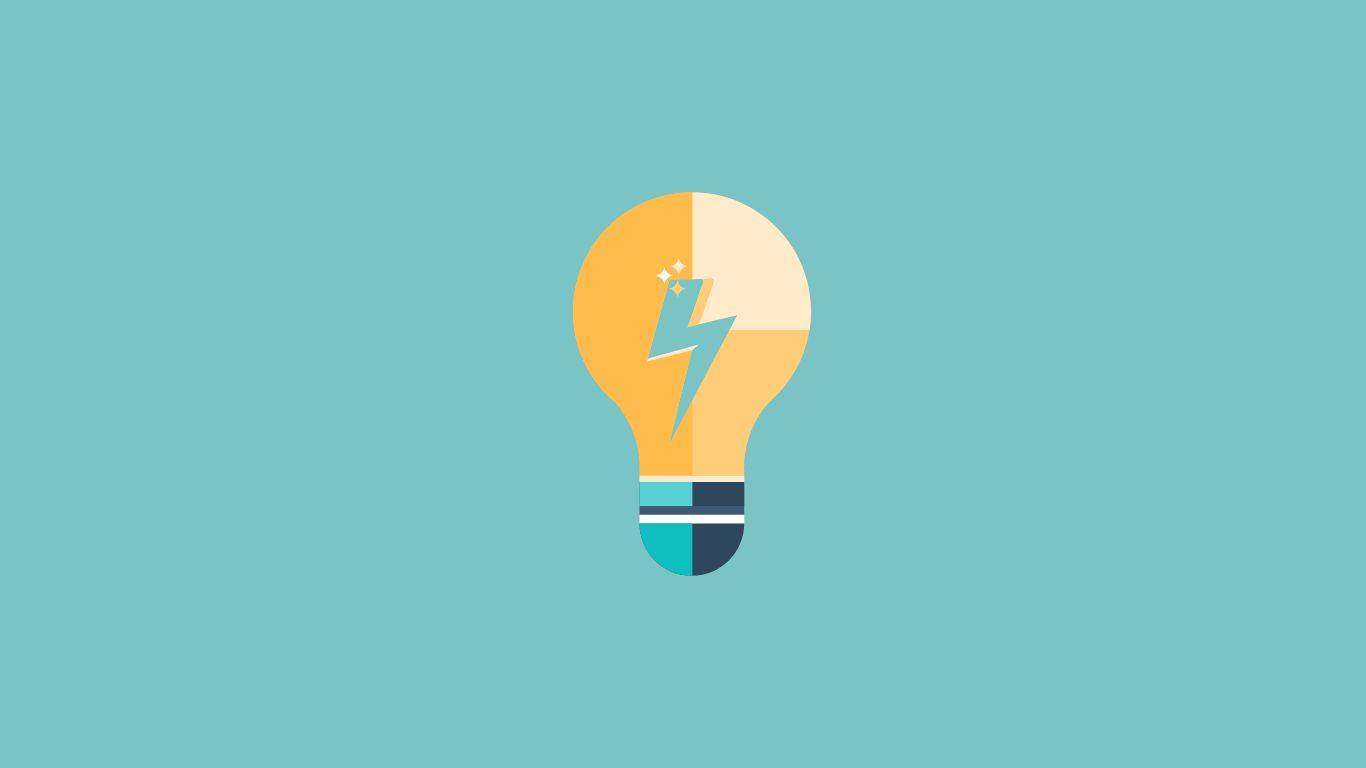It’s that time again: I’ve finally gotten comfortable writing the correct year.
Which must mean this year is heading to a close, and I’ll soon start putting down the wrong year for another nine months.
Now is the time to identify how you and your team can make the most of the months that remain in the year.
No matter what the business landscape looks like, there are usually some things holding you back from doing your best possible work.
Ask yourself:
- Which of my regular sales and marketing activities take up the most time?
- Are these tasks giving me the return I expect for the time I put into them?
- Can any of these activities be automated, or performed in bulk?
- Which individual tools might solve the specific challenges I have?
- Would an all-in-one sales/marketing automation platform be better?
If your marketing and sales teams feel frustrated or overwhelmed, there’s probably a technology that can help them overcome what stands in their way.
Take a look at our checklist below and get in touch with M&C Saatchi One-To-One to learn more!
Social Media Management
Facebook. Twitter. TikTok. Instagram.
And don’t forget: Twitter is now called “X” and Instagram has a sort of separate but not really separate “microblogging” platform called “Threads.” That’s basically Twitter. I mean X.
That’s a lot to manage if you’re trying to reach your customers on all their preferred social platforms.
Rather than bounce between six browser windows and three devices like some basement hacker in a middling Hollywood blockbuster (you’re on notice, 2007’s “Live Free or Die Hard”), you should use a social media management tool.
A social media management tool lets you:
- Access all your social accounts from one app
- Easily share content between your accounts
- Grant access to a team of users
- Schedule posts ahead of time
The right tool streamlines how you post, reply, and analyze across all of your social media channels, and allows your team – no matter the size – to make your social efforts work the best they can.
Example Social Media Management Tools: Hootsuite, Buffer, and HubSpot
Attracting Leads
Your social media channels are a fantastic way to get out in front of a variety of current and new customers.
But the journey can’t end there: you need to give your audience other ways of reaching out to you.
Using your social channels to attract interest is a great first step. Then, you need more content to further engage new business prospects.
Assuming your social content serves as a gateway to your website, it’s important that people find relevant information once they get there.
Make sure your website has some of the following lead generation elements:
- Landing pages dedicated to relevant content
- Call-to-action buttons
- Forms for collecting basic information about your prospects
Having these dynamic parts of your website that visitors can engage with ensures their journey continues beyond a few social media posts.
Example Lead Generation Tools: Gravity Forms, WordPress, and HubSpot
Contact Database/CRM
Before you can generate leads, you need somewhere to keep a record of all the new names, email addresses, and other important information you gather from prospects.
A customer relationship management tool is exactly that.
If you’re keeping track of your contacts in spreadsheets, contact cards, or simply in your email inbox, you can make your life easier!
Those methods all require considerable time to update, keep in order, and share with your colleagues.
A customer relationship management tool, or CRM, is a dynamic database of your contacts that can often be tied in directly to other marketing and sales tools.
CRMs ensure your contact records get updated automatically if their email addresses change, or their company changes name, and even gives you insights into how they’re engaging with your email and social content.
At M&C Saatchi One-To-One, we’re huge advocates of establishing the CRM as the core of your entire martech stack.
Example CRMs: Mailchimp, Salesforce, and HubSpot
Automated Email Sends
Incredibly, email has stuck around for decades through waves of martech evolution.
While it still operates largely the same way it always has, nowadays email can be automated in many ways for teams seeking new business opportunities.
Automated email will make your life easier!
For sales and marketing teams, email remains a key way to contact customers and prospects. But, it’s just not realistic to make the most of email by simply clicking “Send” over and over.
By using an automated email tool, your sales and marketing teams can achieve a number of things, including:
- Scheduling a series of emails all at once
- Defining criteria around which audience should receive which message
- Using dynamic content in the body of your emails to speak more personally to each recipient
- Setting triggers that fire emails off automatically after a customer or prospect has taken specific actions
- Automatically routing replies to the right people on your team
So, sure: email has been around long enough that your grandparents used it at the office.
But it remains an important channel for reaching your audiences and an automation tool will maximize your effectiveness with email.
Example Automated Email Tools: MailChimp, Campaign Monitor, and HubSpot
Bonus: Password Manager
Marketing and sales tools like those listed here require usernames and passwords – sometimes shared between users and sometimes unique to each user.
If you’re the type to scribble your passwords on a sticky note that could fly out the window, please stop doing this.
Stop right now.
You need unique passwords for every one of your accounts maximize your security. And there’s no way you can actually remember all these.
A password manager is an app that stores the login credentials for all of your accounts. It can even fill in your passwords automatically!
All you must remember is one password.
With just that one password, you enable the password manager to fill in your unique saved passwords for all of your accounts.
With a password manager, your sticky note pads are free to do what they were born for: making very silly hand-drawn flipbooks.
Example Password Managers: Bitwarden, Keeper, and Dashlane
As 2022 – sorry, 2023 – comes to a close, it’s a great time to step back and consider your martech stack.
Marketing and sales are critical pieces of any business, and it’s important that your methods for attracting new business aren’t stuck in last year. Whatever year that was.
If you think your martech stack could use refreshing or you’re ready to build your stack from the ground up, get in touch with M&C Saatchi One-To-One.